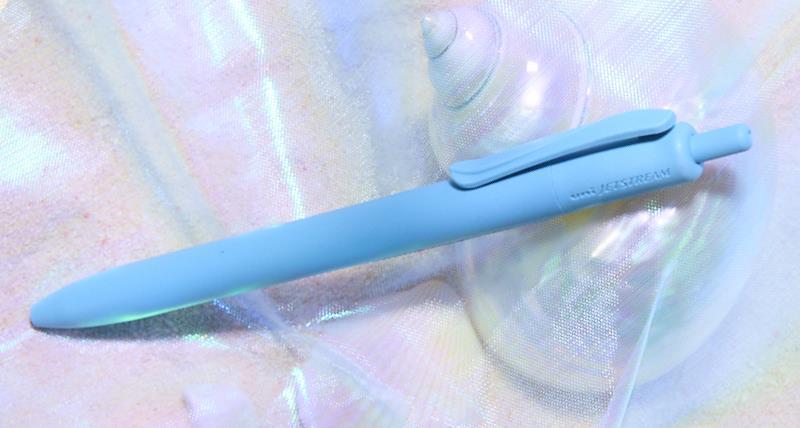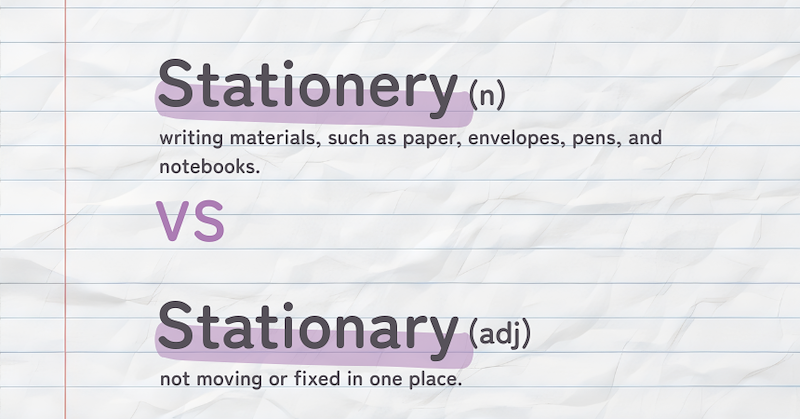Blog
Top Tags
tips & guides
|
Japanese culture
|
writing tools
|
reviews & rankings
|
planners & journaling
|
creative ideas
|
art & craft
|
notebooks & paper
|
stickers & tapes
|
brands & makers
|
Featured Article
Discover the 10 best Pilot pens—from the smooth G2 to the erasable FriXion, precise V5, sleek Juice Up, and Vanishing Point. Find your perfect writing tool.
Explore eco friendly stationery from Japan made with ocean plastic, tea leaves, and recycled materials. Discover sustainable tools that are as smart as they are beautiful.
Discover Sailor Pens, one of Japan’s most respected fountain pen brands. Learn about their history, nibs, inks, and popular models for beginners and collectors.
Explore the history of Japanese calligraphy, from ancient brush writing to modern brush pens. Learn key styles, cultural influences, and how calligraphy is practiced today.
Learn the differences between Japanese and Chinese calligraphy, from visual style and scripts to tools, history, and cultural meaning—explained for beginners.
A complete guide to pen refills, from ballpoint and gel to rollerball and D1 standards. Learn how to find compatible refills, reduce waste, and keep your favorite pen writing smoothly.
Stationery vs stationary are often confused. Learn the difference, word origins, examples, and easy tips to remember which spelling to use.
Are washi tape and masking tape the same? Learn how Japan uses the terms interchangeably, how they differ from Western masking tape, and which is best for journaling and art.
Is washi tape recyclable or compostable? Learn what Japanese washi tape is made from, how eco-friendly it is, and how to dispose of it responsibly.
Discover kata kata, a Japanese brand using katazome and chusen dyeing to create nature-inspired textiles, stationery, and handmade goods.
Learn what Japanese washi tape is, where it comes from, how it’s used, and why it’s loved by journalers, crafters, and stationery fans worldwide.